








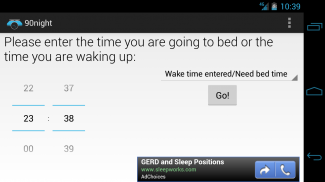
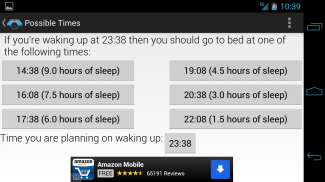
90night
SleepyTime Calculator

คำอธิบายของ90night: SleepyTime Calculator
Do you ever find yourself waking up feeling cranky even though you had a decent amount of sleep?
Or have you taken a nap and felt great one time yet felt horrible another time?
The reason for such scenarios is that you most likely woke up in the middle of one of your sleeping cycles.
Sleeping works in cycles of 90 minutes. That is why you might get a good amount of sleep yet still feel tired (because you most likely woke up in the middle of one of your sleep cycle).
With 90night (a sleep cycle calculator inspired by the popular website sleepyti.me [Sleepytime, Sleepy time]), you can calculate the times you can wake up if you know when you are going to sleep or you can calculate the times you can go to sleep if you know when you are waking up. It also provides you buttons you can press that can set an alarm for you using your preferred alarm app.
<b>Features that 90night includes:</b>
[✔]The ability to set how long it takes you to fall asleep and 90night will use that time in its calculations
[✔]Support for both 12/24 hour format (with the ability to change them)
[✔]A night mode for using a dark theme for the app to avoid straining your eyes in the dark
[✔]Buttons to set alarms for each time (with optional confirm dialog box which can be turned on in settings
[✔]The option to automatically add extra snooze alarms after you set the original alarm (with the option to pick how many alarms you want and the interval between the alarms)
[✔]NEW: Dashclock extension to show you your sleep times right from your lock screen!
<b>What's different in Plus version:</b>
[✔]No advertisements!
[✔]Ability to use shortcuts without sharing the app
[✔]Extra features coming soon!
<b> Permissions Explained:</b>
• Network communications: Used for ads
• Alarm: For setting your alarm
<b> FAQ:</b>
Q: Why doesn't 90night have an option to delete alarms?
A: Because as the developer, I am not given permission or the ability (through the API) to go inside alarm apps and delete alarms. There are a few alarm applications out there (such as Circle Alarm) that automatically remove alarms after they have gone off.
Q: Why is the app called 90night?
A: It's actually a play on words! A sleep cycle is 90 minutes long and sleeping happens at night and when the name of 90night [90 night, ninety night] is read out loud it sounds like "nighty night!"
If you have any questions, requests, bugs/issues, or features you want, feel free to email me.
Logo and banner made by Sam Nalty. Visit his blog http://holothere.tumblr.com/ for holo designs.
App inspired by http://sleepyti.me/ [Sleepytime, Sleepy time], created by David Shaw
</div> <div jsname="WJz9Hc" style="display:none">คุณเคยพบว่าตัวเองตื่นขึ้นมารู้สึกบ้าๆบอ ๆ แม้ว่าคุณจะมีจำนวนที่เหมาะสมของการนอนหลับ?
คุณมีหรือได้รับการนอนหลับและรู้สึกดีมากในครั้งเดียวยังรู้สึกว่าน่ากลัวเวลาอื่นได้หรือไม่
เหตุผลสำหรับสถานการณ์ดังกล่าวคือคุณมักจะตื่นขึ้นมาในช่วงกลางของหนึ่งรอบของการนอนหลับของคุณ
งานนอนในรอบ 90 นาที นั่นคือเหตุผลที่คุณอาจได้รับจำนวนเงินที่ดีของการนอนหลับยังคงรู้สึกเหนื่อย (เพราะคุณมักจะตื่นขึ้นมาในช่วงกลางของหนึ่งของวงจรการนอนหลับของคุณ)
ด้วย 90night (คำนวณวงจรการนอนหลับแรงบันดาลใจจากเว็บไซต์ยอดนิยม sleepyti.me [Sleepytime เวลาง่วงนอน]) คุณสามารถคำนวณเวลาที่คุณสามารถตื่นขึ้นถ้าคุณรู้ว่าเมื่อคุณจะนอนหลับหรือคุณสามารถคำนวณเวลาที่คุณสามารถไป เพื่อการนอนหลับถ้าคุณรู้ว่าเมื่อคุณตื่นขึ้นมา นอกจากนี้ยังให้คุณปุ่มที่คุณสามารถกดที่สามารถตั้งเวลาปลุกสำหรับคุณโดยใช้ App สัญญาณเตือนภัยที่คุณต้องการ
คุณสมบัติ <b> ที่ 90night รวมถึง:
[✔] ความสามารถในการกำหนดวิธีการที่จะใช้เวลานานคุณจะหลับและ 90night จะใช้เวลานั้นในการคำนวณ
[✔] การสนับสนุนสำหรับรูปแบบชั่วโมง 12/24 ทั้งสอง (ที่มีความสามารถในการเปลี่ยนพวกเขา)
[✔] โหมดกลางคืนสำหรับการใช้ชุดรูปแบบสีเข้มสำหรับ app เพื่อหลีกเลี่ยงการรัดตาของคุณในที่มืด
[✔] ปุ่มเพื่อตั้งค่าสัญญาณเตือนสำหรับแต่ละครั้ง (ที่มีตัวกล่องโต้ตอบยืนยันซึ่งสามารถเปิดในการตั้งค่า
[✔] ตัวเลือกในการเพิ่มสัญญาณเตือนโดยอัตโนมัติเลื่อนการเพิ่มเติมหลังจากที่คุณตั้งปลุกเดิม (ที่มีตัวเลือกที่จะเลือกวิธีการหลายสัญญาณเตือนที่คุณต้องการและช่วงเวลาระหว่างสัญญาณเตือน)
[✔] ใหม่: นามสกุล Dashclock แสดงครั้งนอนหลับของคุณขวาจากหน้าจอล็อคของคุณ!
<b> มีอะไรที่แตกต่างกันในรุ่นพลัส:
[✔] โฆษณาไม่มี!
[✔] ความสามารถในการใช้ทางลัดโดยไม่ต้องแบ่งปัน app ที่
[✔] คุณสมบัติพิเศษที่จะมาเร็ว ๆ นี้!
การอนุญาต <b> อธิบาย:
•เครือข่ายการสื่อสาร: ใช้สำหรับการโฆษณา
•ปลุก: สำหรับการตั้งค่าการแจ้งเตือนของคุณ
คำถามที่พบบ่อย <b>:
Q: ทำไมไม่ 90night มีตัวเลือกที่จะลบสัญญาณเตือน?
: เตือนเพราะเป็นนักพัฒนาผมไม่ได้รับอนุญาตหรือความสามารถ (ผ่าน API) เพื่อไปภายในปพลิเคชันการเตือนภัยและลบ มีการใช้งานการแจ้งเตือนออกมีน้อย (เช่นปลุกวงกลม) ที่เป็นสัญญาณเตือนโดยอัตโนมัติลบหลังจากที่พวกเขาออกไป
Q: ทำไมเป็น app ที่เรียกว่า 90night?
: ก็จริงเล่นคำ! วงจรการนอนหลับเป็นเวลา 90 นาทียาวและการนอนหลับเกิดขึ้นในเวลากลางคืนและเมื่อชื่อของ 90night [90 คืนเก้าสิบคืน] จะถูกอ่านออกมาดัง ๆ ก็เสียงเหมือน "คืน Nighty!"
หากคุณมีคำถามใด ๆ คำขอข้อบกพร่อง / ปัญหาหรือคุณลักษณะที่คุณต้องการรู้สึกฟรีเพื่อส่งอีเมลฉัน
โลโก้และแบนเนอร์ที่ทำโดยแซม Nalty เยี่ยมชม http://holothere.tumblr.com/ บล็อกของเขาสำหรับการออกแบบ Holo
App แรงบันดาลใจจาก http://sleepyti.me/ [Sleepytime เวลาง่วงนอน,] สร้างโดยเดวิดชอว์
</b>
</b>
</b>
</b></div> <div class="show-more-end">
























